Create Cloudfront Distribution
Navigate to Cloudfront inside the AWS console and click onCreate distribution
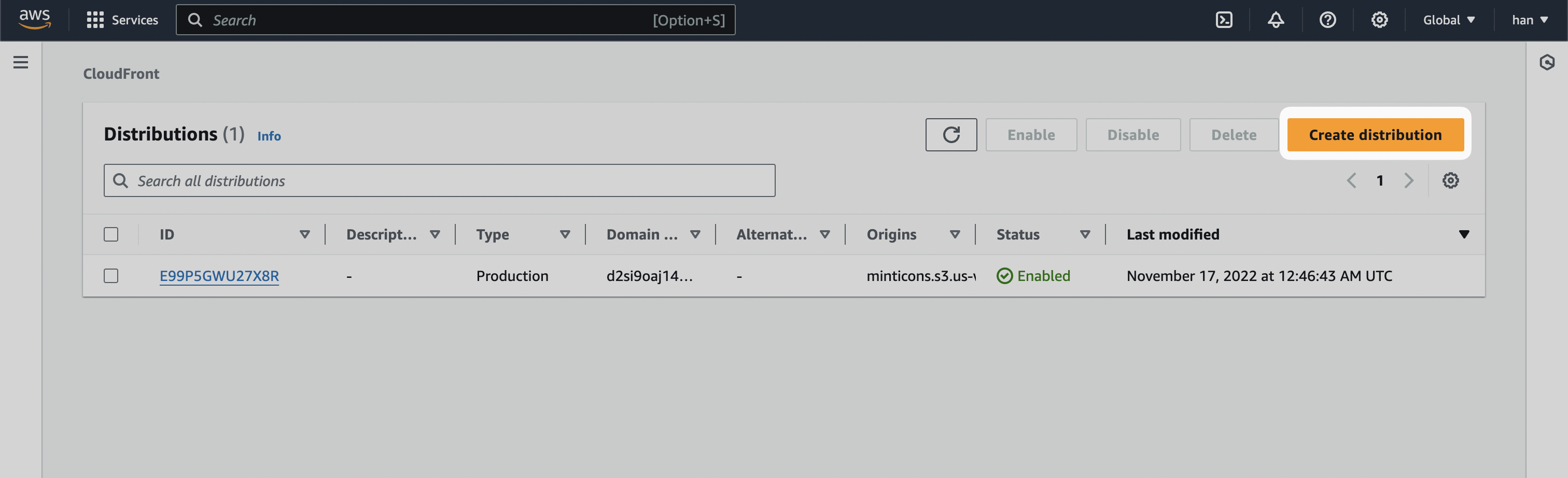
[SUBDOMAIN].mintlify.dev where [SUBDOMAIN] is the project’s unique subdomain. Click on Use: [SUBDOMAIN].mintlify.dev
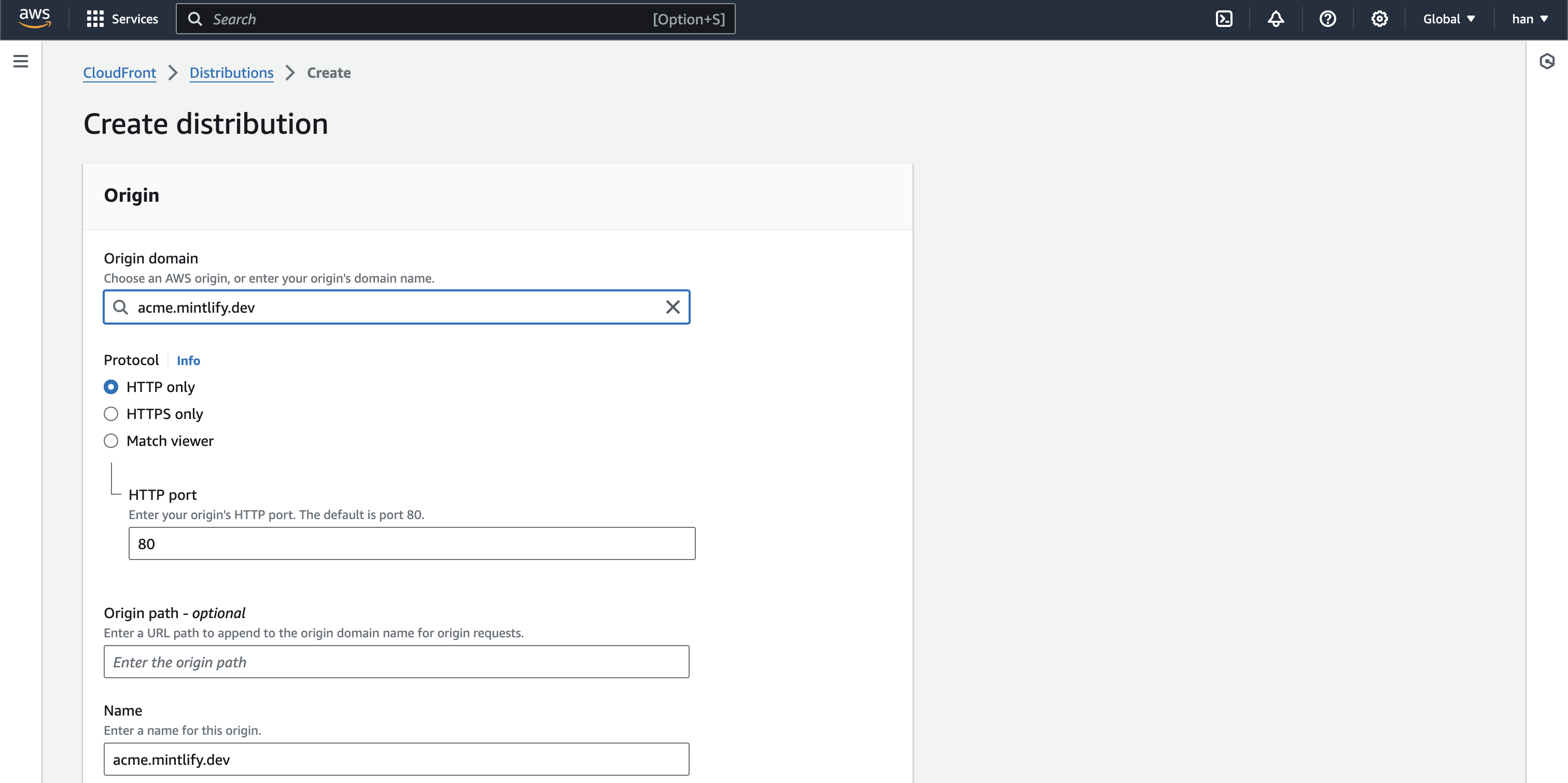
Caching Optimized.
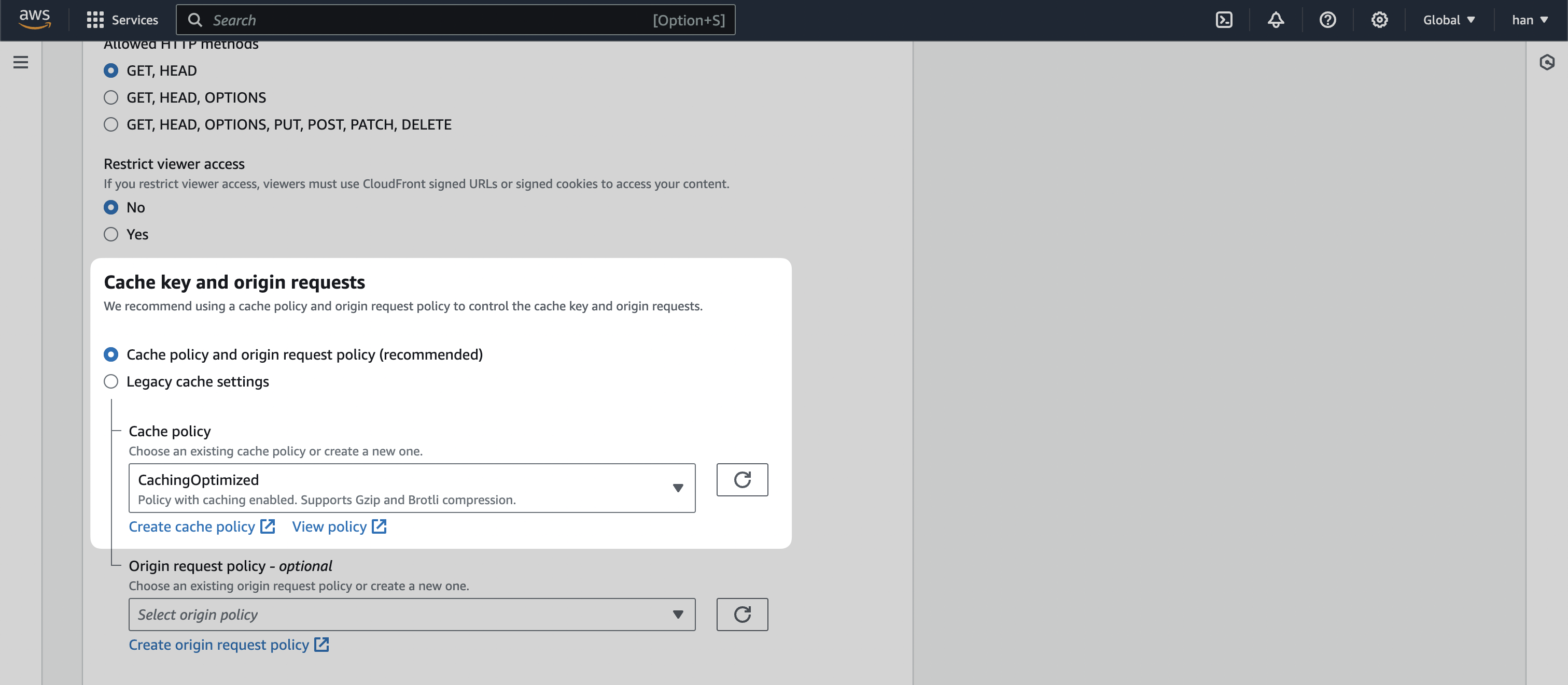
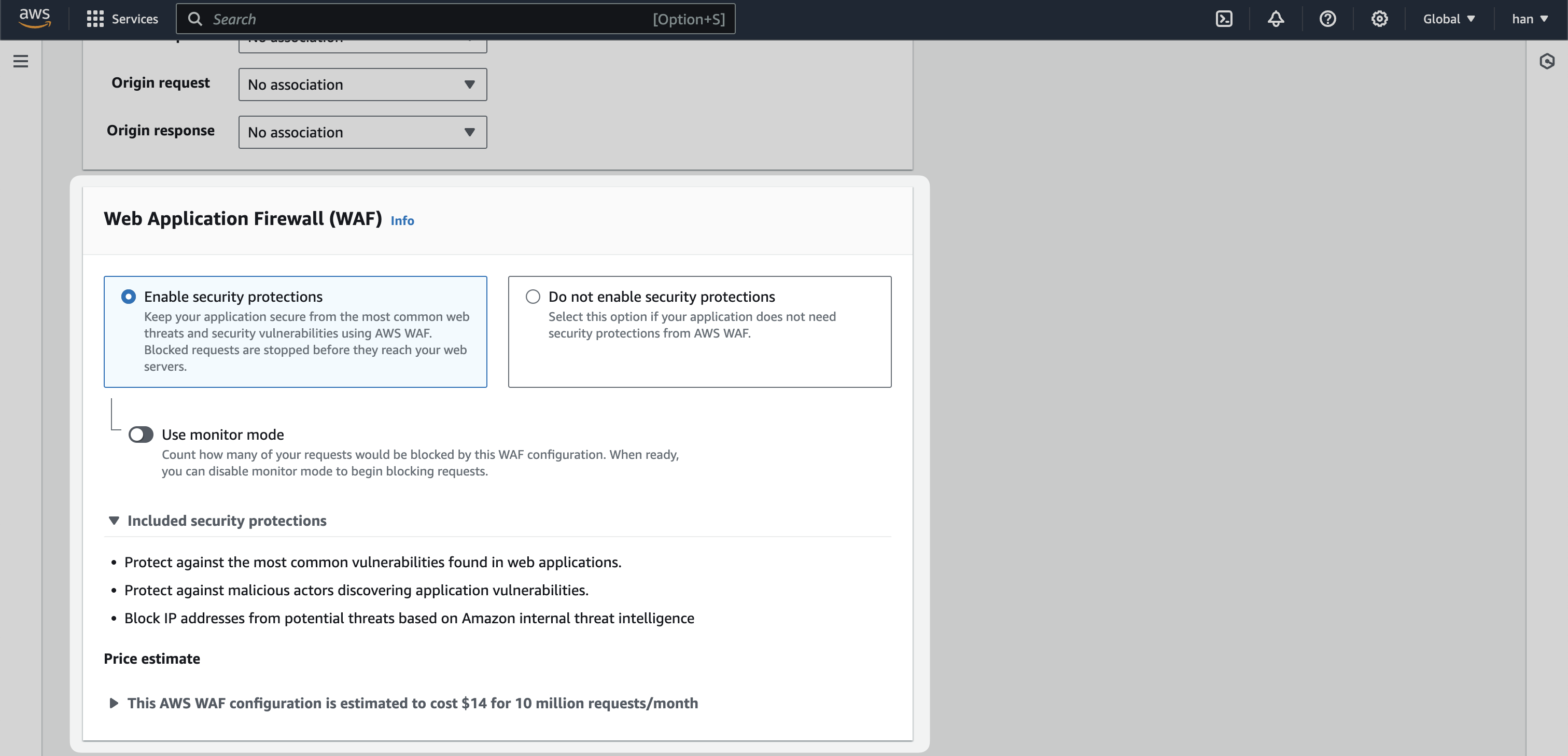
Create distribution.
Add Default Origin
After creating the distribution, navigate to theOrigins tab.
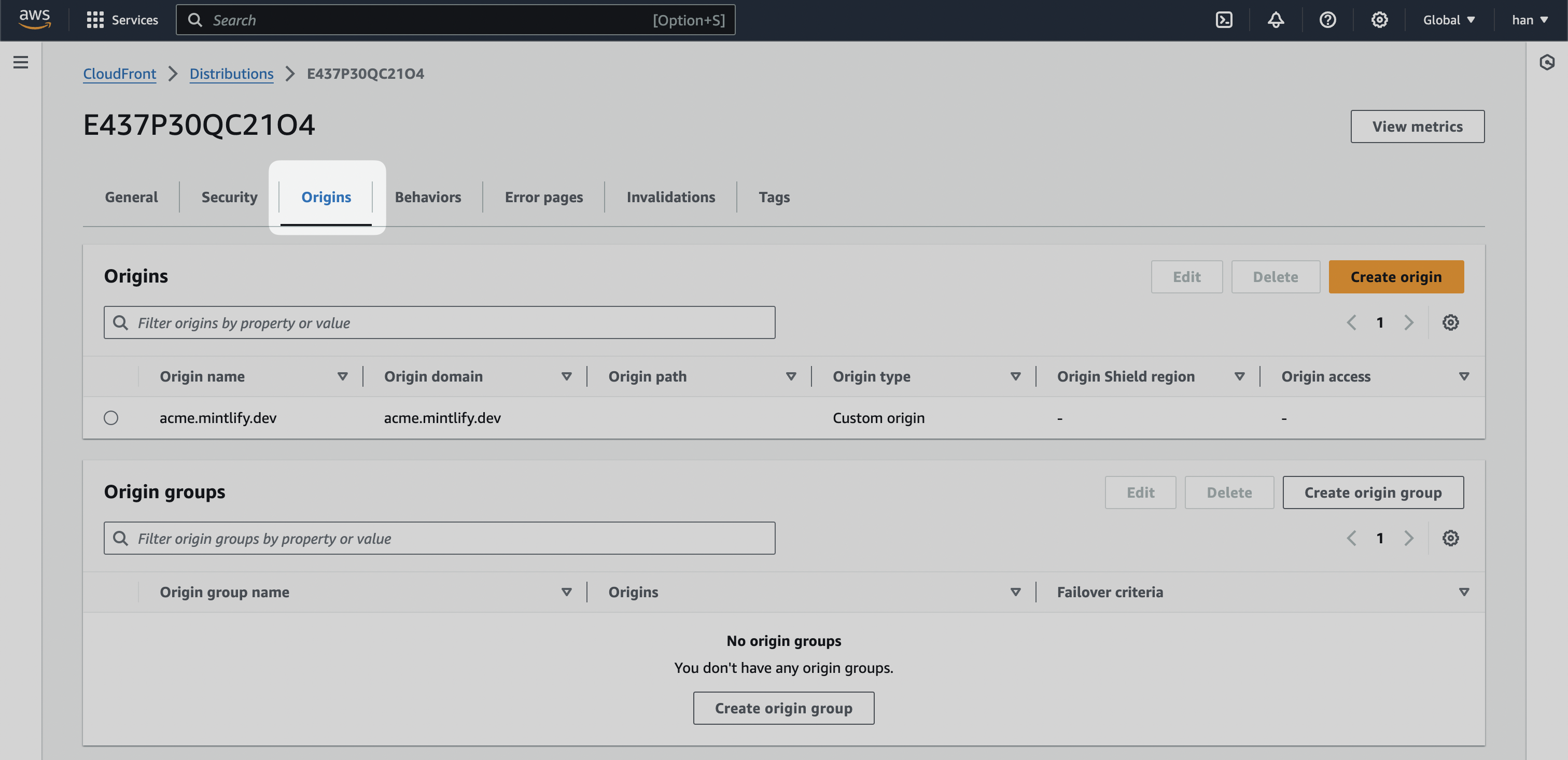
For instance, if your landing page is hosted on Webflow, you can use the
Webflow’s staging URL. It would look like
.webflow.io.If you use Vercel, you use the .vercel.app domain available for every project.If you’re unsure on how to get a staging URL for your landing page, contact
support and we’d be happy to help
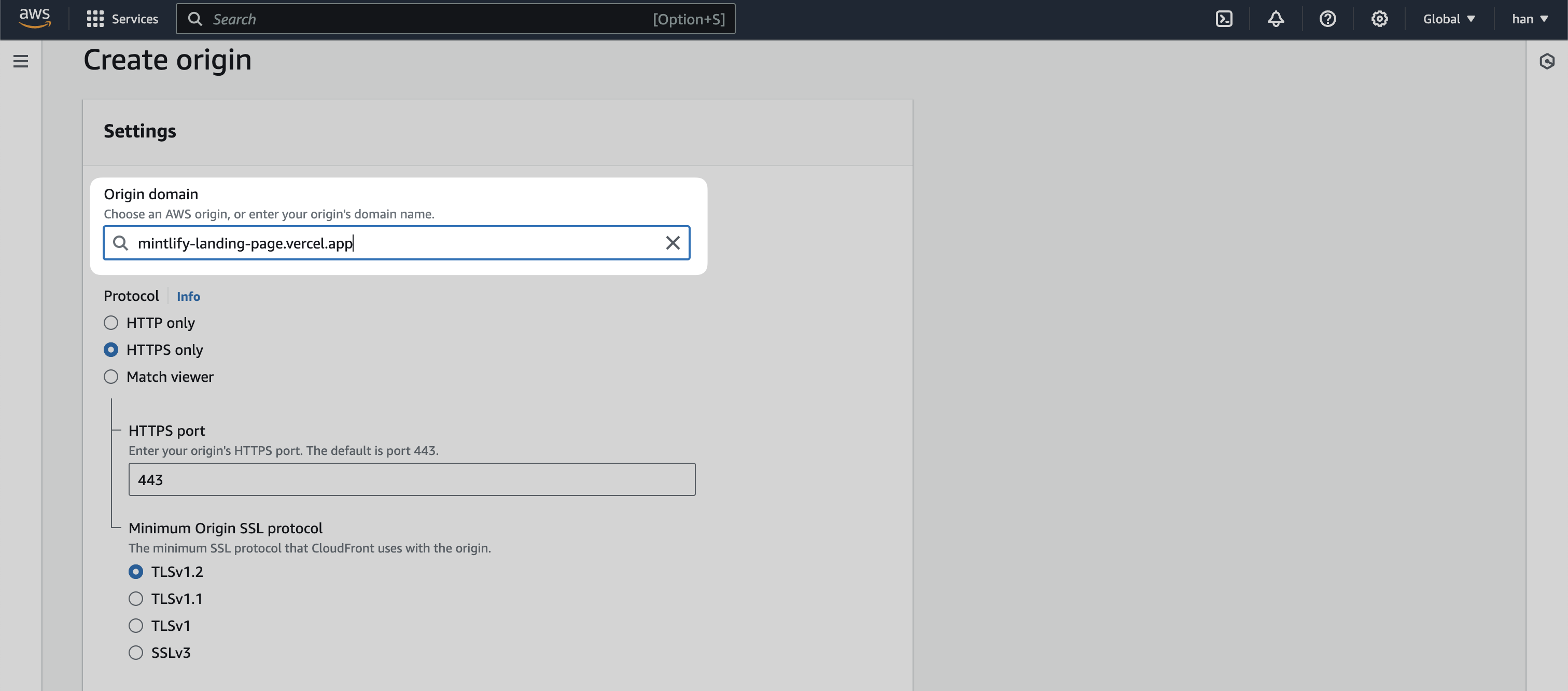
[SUBDOMAIN].mintlify.app and another with with staging URL.
Set Behaviors
Behaviors in Cloudfront enables control over the subpath logic. At a high level, we’re looking to create the following logic.- If a user lands on /docs, go to
[SUBDOMAIN].mintlify.dev - If a user lands on any other page, go the current landing page
Create behavior button.
/docs/*
The first behavior should have a Path pattern of /docs/* with Origin and origin groups pointing to the .mintlify.dev URL (in our case acme.mintlify.dev)
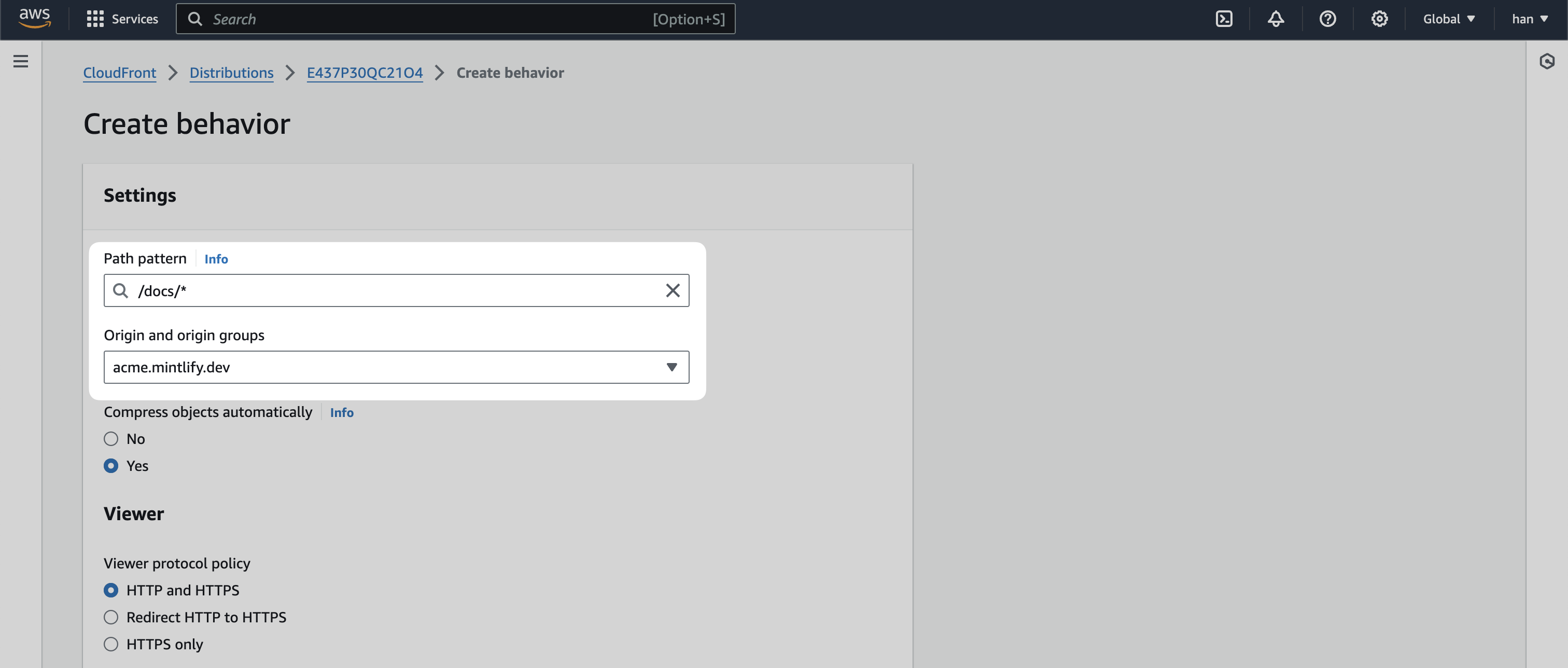
CachingOptimized and create behavior.
/docs
The second behavior should be the same as the first one but with a Path pattern of /docs and Origin and origin groups pointing to the same .mintlify.dev URL.
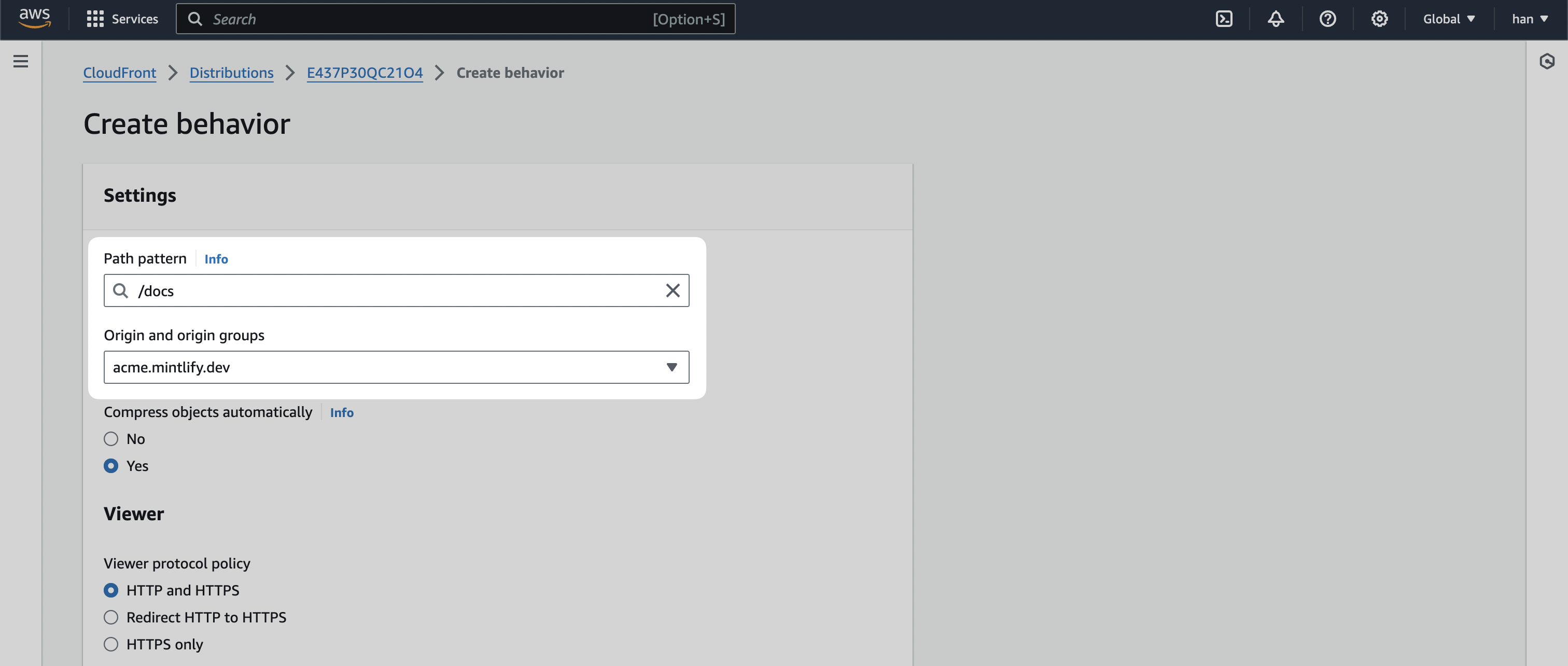
Default (*)
Lastly, we’re going to edit the Default (*) behavior.
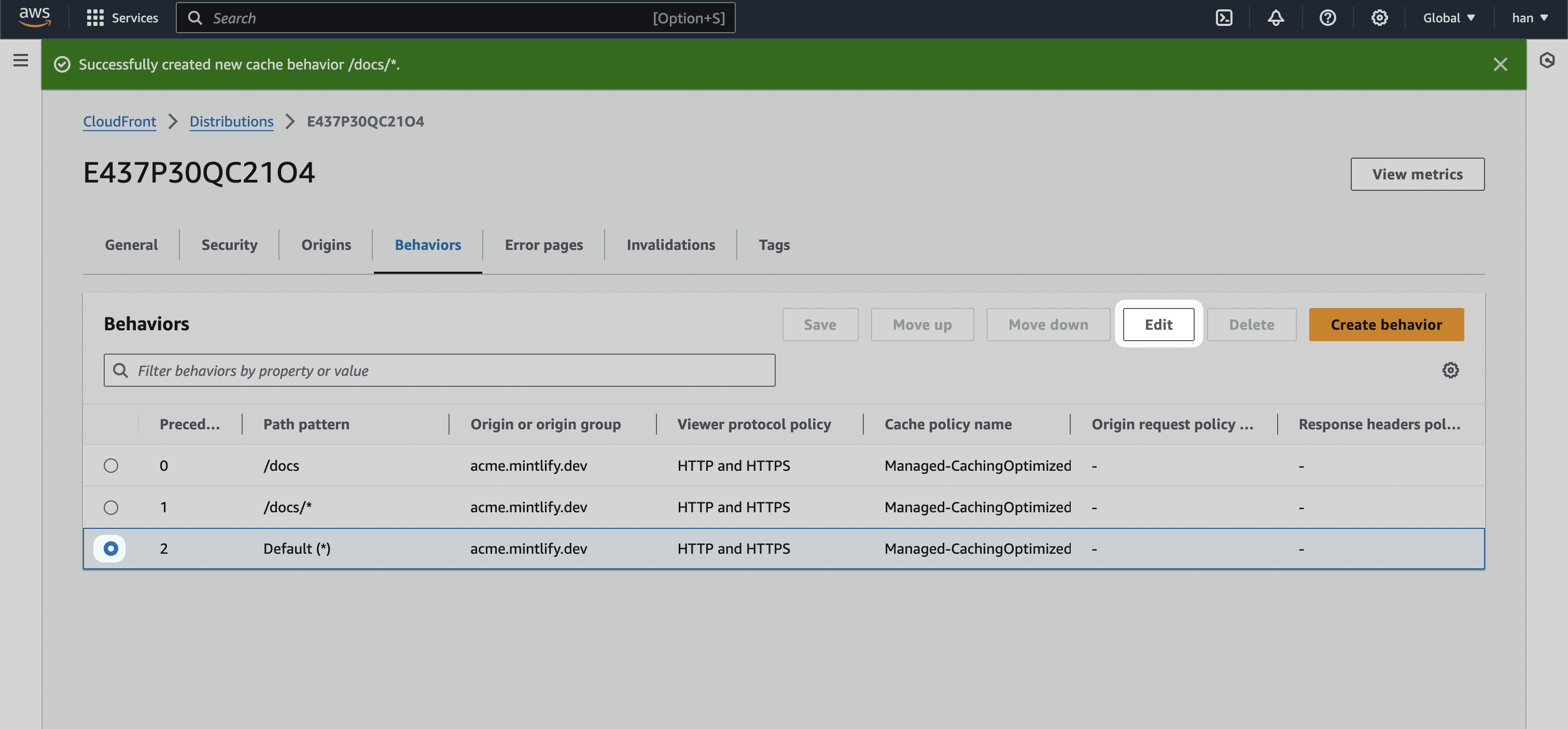
mintlify-landing-page.vercel.app).
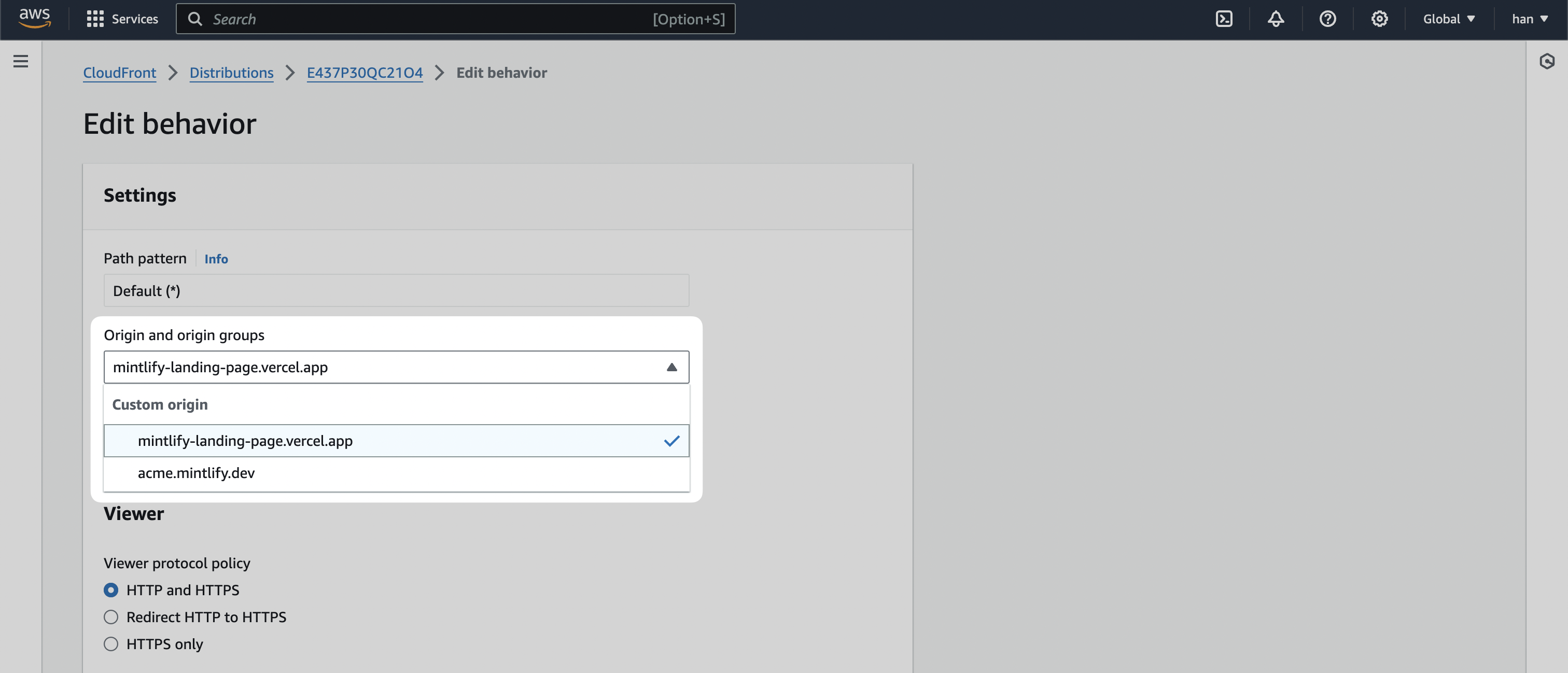
Save changes.
Preview Distribution
You can now test if your distribution is set up properly by going to theGeneral tab and visiting the Distribution domain name URL.
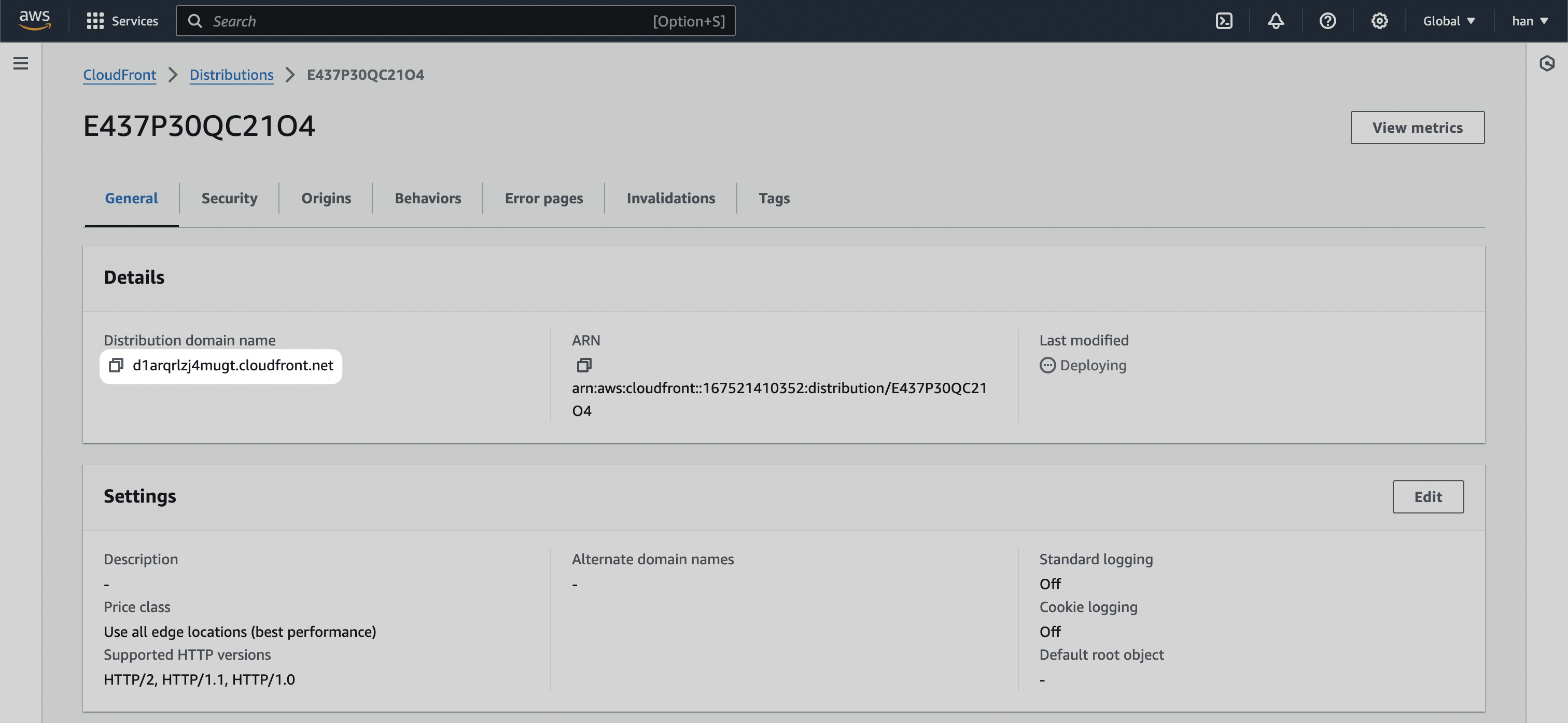
/docs to the URL, you should see it going to the Mintlify documentation instance.
Connecting it with Route53
Now, we’re going to bring the functionality of the Cloudfront distribution into your primary domain.For this section, you can also refer to AWS’s official guide on Configuring
Amazon Route 53 to route traffic to a CloudFront
distribution
Hosted zone for your primary domain. Click on Create record
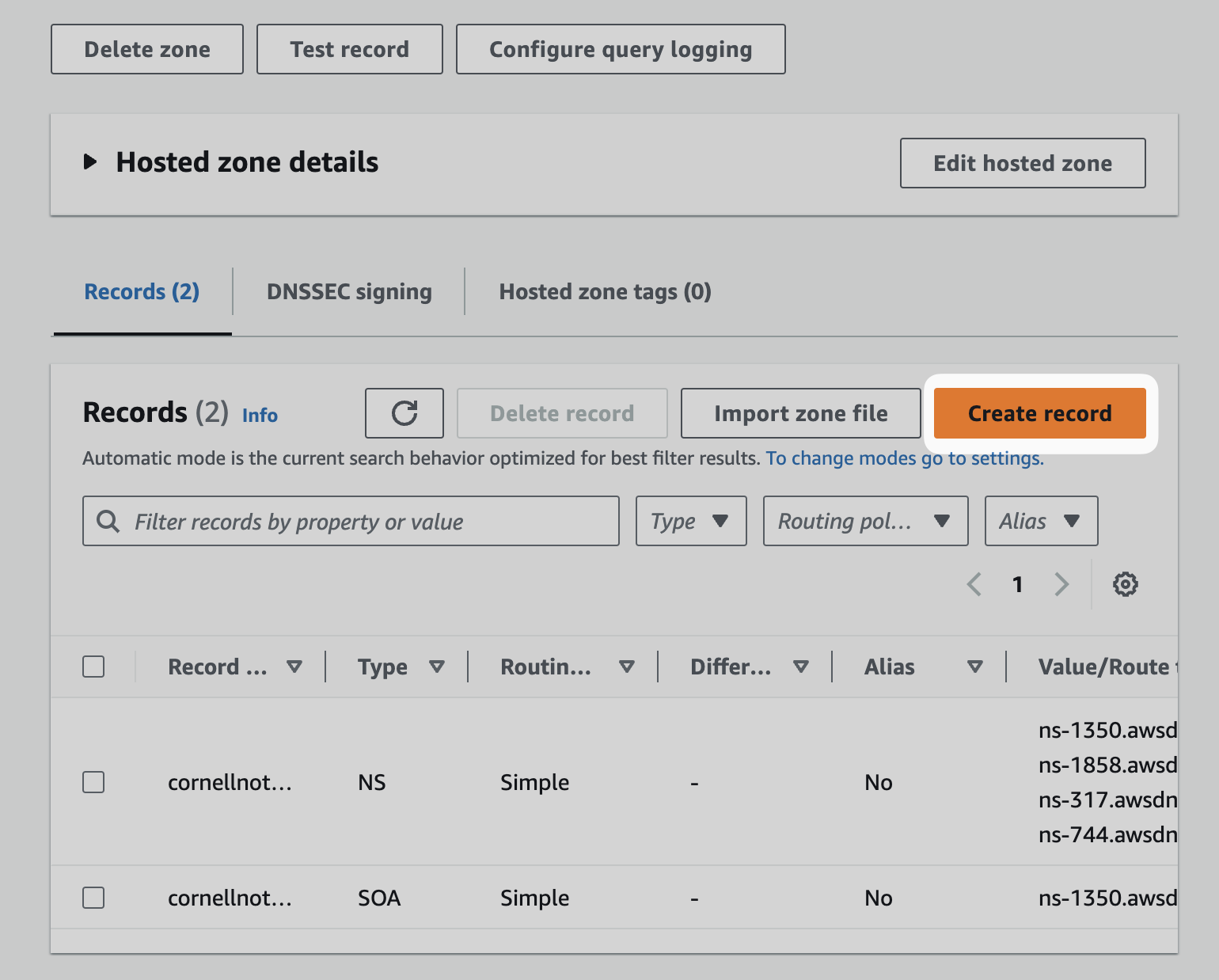
Alias and then Route traffic to the Alias to CloudFront distribution option.
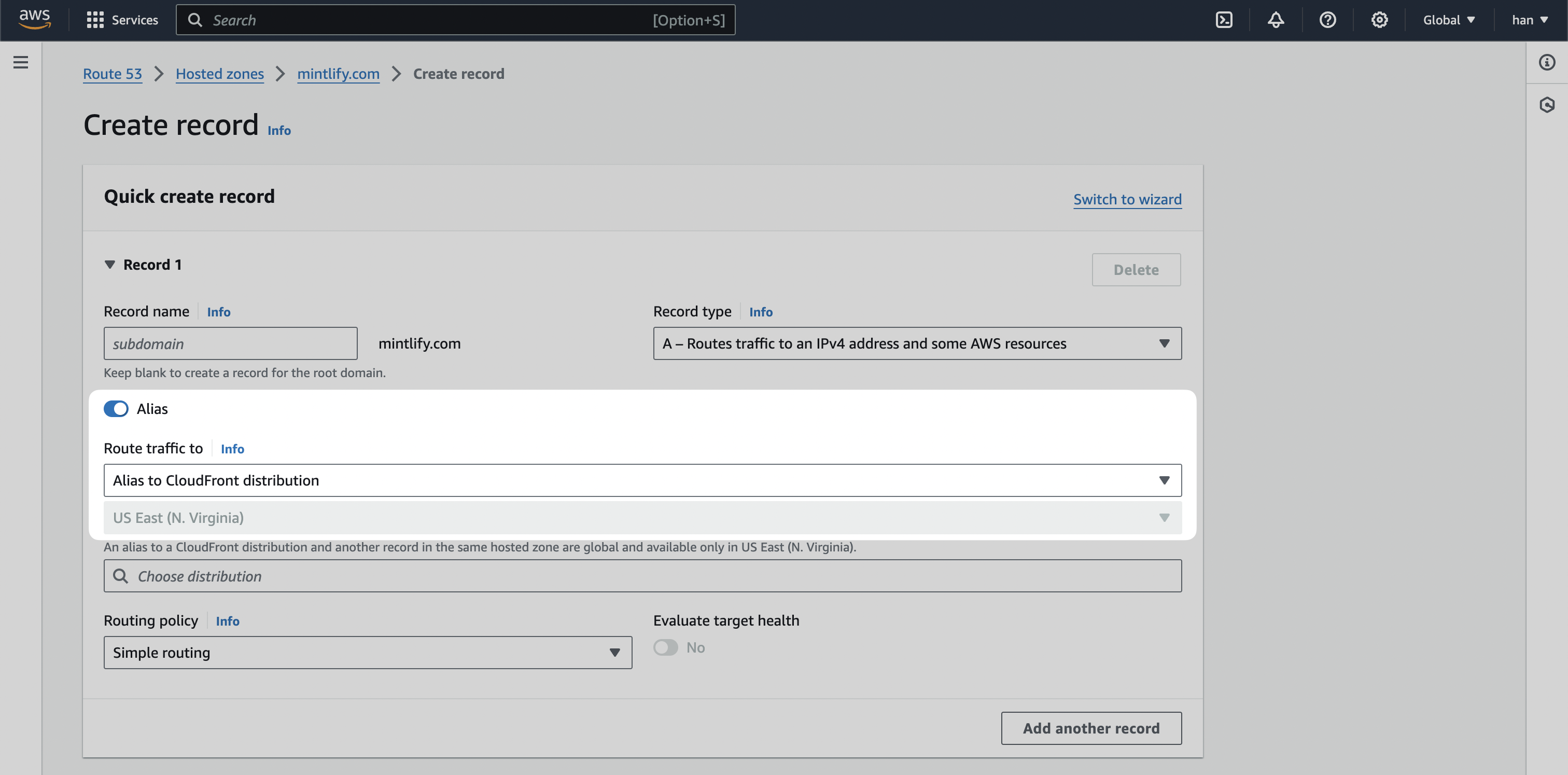
Create records.
You may need to remove the existing A record if one currently exists.
/docs for your primary domain.
After configuring your DNS, custom subdomains are usually available within a few minutes. DNS propagation can sometimes take 1-4 hours, and in rare cases up to 48 hours. If your subdomain is not immediately available, please wait before troubleshooting.

